In the constantly evolving world of dental technology, there’s one name that stands out – Denticon.
As a dental professional, you’re likely familiar with this cloud-based dental practice management software. Developed by Planet DDS, Denticon is a powerful tool that has been transforming the way dental practices operate.
Denticon offers an all-in-one solution that allows dental professionals to manage their practice more efficiently, from accessing patient records and appointment schedules to processing insurance claims and billing.
In this blog post, I will walk you through Denticon login steps so that you can start using this dental software convinently.
Before we head over to Planet DDS Denticon login steps, let’s have a brief introduction to this software for dentists.
What is Denticon?
Denticon is the premier cloud-based practice management solution designed specifically for dental practices by Planet DDS.
One of the key advantages of Denticon is its ability to centralize data and operations. It streamlines workflows and offers quick report generation, making it an effective tool for managing practice operations.
Denticon prioritizes data security with robust measures, advanced firewalls, and a commitment to HIPAA compliance to protect patient data.
Essentially, Denticon is more than just practice management software. It’s a solution designed to boost dental practice efficiency, safeguard patient data, and enable providers to concentrate on delivering exceptional patient care.
Now let’s assume that you are a new Denticon client or user and don’t know how to get into your account. No worries, read on to learn the exact steps you need to follow to access denticon com login portal.
Denticon Login Steps
To begin using Denticon’s cloud-based dental software, you first need to log in. Here’s a step-by-step guide:
Step 1 – First, visit the Planet DDS website at www.planetdds.com.
Step 2 – Next, hover over the Client Login option in the top right corner of the webpage and click on Denticon Login. Another way is to visit this Planet DDS Denticon login page directly https://www.planetdds.com/im-a-client/.
Step 3 – Click on Login button.
Step 4 – Now, enter your Username and Password.
Step 5 – Click on Login button.
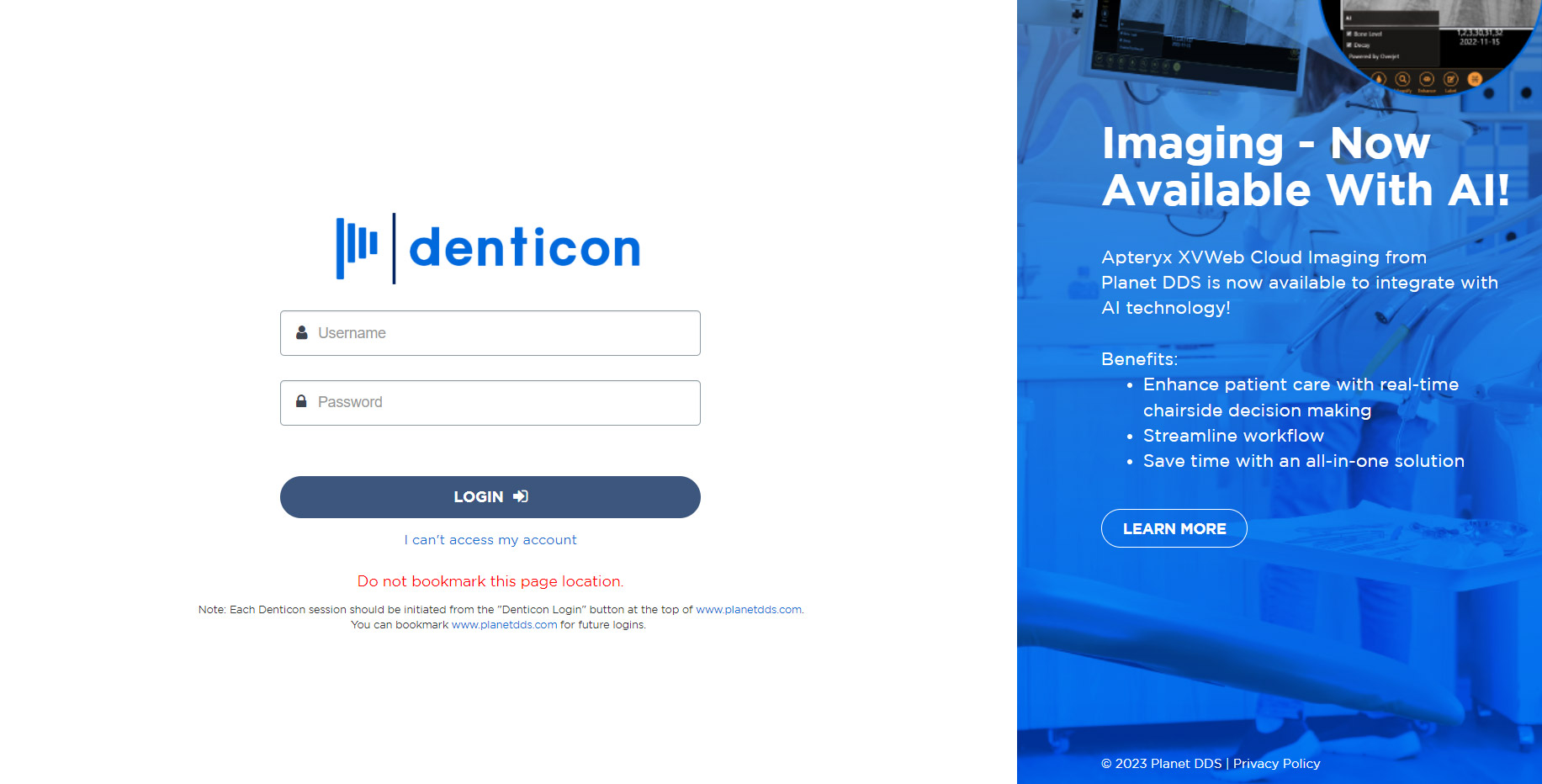
Done, you should now access your Denticon dashboard and start using the range of features the software offer.
Bookmark this URL www.planetdds.com or www.planetdds.com/denticon-login to access the Denticon software login page.
Remember, your login credentials should be kept confidential to ensure the security of your patient data.
Can’t Log In to Denticon Aaccount?
There could be several reasons why you can’t sign in to your Denticon account. It includes forgetting a password, an incorrect username, or your account may be compromised.
Follow the below steps to troubleshoot this issue –
- First, visit the Denticon login page by following the above steps.
- Click on “I can’t access my account” link.
- Choose the relevant option and hit the Next button.
- Provide your Name details and click on the Next button.
- If you forgot your password, enter your Username. If you don’t remember your Username, provide your registered email ID.
- Hit the Next button and follow the on-screen instructions to finish the process.
Done, it will help you to recover your password or username in just a few steps.
If you haven’t set up your email in Denticon or have forgotten how to do so, please reach out to your dental office manager for assistance.
Denticon Software System Requirements
To ensure smooth login and access to Denticon features, review the system requirements listed below.
Minimum Denticon System Requirements
| Component | Requirement |
|---|---|
| Processor | Intel i3 or higher |
| Memory | 4 GB of RAM |
| Hard Disk Drive | 80 GB |
| Network Speed | 3 Mbps down/1 Mbps up |
| Display | SVGA 1200 x 800 |
| Operating System | Windows 8 |
| Browser | Chrome, Edge |
| Adobe Acrobat Reader | Latest version |
Recomended System Requirements
| Component | Requirement |
|---|---|
| Processor | Intel i5 or higher |
| Memory | 8 GB of RAM |
| Hard Disk Drive | 250 GB |
| Network Speed | 6 Mbps down/2 Mbps up |
| Display | SVGA 1900 x 1080 |
| Operating System | Windows 10 |
| Browser | Chrome, Edge |
| Adobe Acrobat Reader | Latest version |
Denticon Customer Support Contact Details
In case you are unable to access Denticon, reach out to your Office Administrator.
If you are an Office Administrator experiencing login issues, please contact us on below details –
Email – support@planetdds.com
Phone No. – (800) 861-5098 (press 2 for support).
Denticon Help Portal – Visit here.
Key Features of Denticon Software
Once logged in, you can access your Denticon dashboard. Here, you’ll find a host of features designed to streamline your practice management.
It includes –
- Patient Management: Denticon allows for easy access to patient records, enabling real-time updates and ensuring accurate and current data.
- Appointment Scheduling: The software includes an intuitive calendar system for managing appointments. Users can view daily, weekly, or monthly calendars and seamlessly schedule new appointments, reducing administrative workload.
- Billing and Insurance Processing: Denticon simplifies the complex processes of billing and insurance. It allows users to process claims, generate invoices, and manage payments directly from the dashboard.
- Reporting and Analytics: Denticon provides robust reporting capabilities. Users can generate detailed reports on various aspects of their practice, including revenue, profit margins, patient demographics, and treatment trends. This data can be used to make informed business decisions and identify areas for growth.
- Multi-Location Management: For dental practices with multiple locations, Denticon provides a unified platform for managing all operations. Users can easily switch between different office views, streamlining workflows and ensuring consistency across all locations.
- Security and Compliance: Denticon prioritizes data security and is compliant with HIPAA regulations. The software employs strong encryption methods to protect sensitive patient information.
- Integration Capabilities: Denticon integrates with a host of other software systems, such as digital imaging tools and patient communication systems, providing a truly comprehensive solution for dental practices.
In brief, Denticon offers a powerful, cloud-based solution for dental practice management. By integrating a wide range of capabilities into a single platform, it allows dental professionals to streamline their operations, enhance efficiency, and focus more on providing quality care to their patients.
The Benefits of Denticon
Convenience and Accessibility
As a cloud-based software, Denticon allows you to access your practice data from anywhere, at any time. Whether you’re at home, in the office, or on the go, all you need is an internet connection to log in to Denticon.com.
Efficiency and Productivity
With its comprehensive suite of tools, Denticon streamlines your practice management, saving you time and effort. This efficiency allows you and your team to focus more on providing quality dental care to your patients.
Security and Compliance
Denticon prioritizes the security of your patient data. The software is HIPAA-compliant and employs robust encryption methods to protect your information.
Scalability
Whether you’re running a single-practice clinic or a multi-location enterprise, Denticon is scalable to meet your needs. The software can grow with your practice, accommodating new patients and staff without compromising performance.
Conclusion
In the digital age, dental practices need to leverage technology to stay competitive and provide the best possible care to their patients.
Denticon’s cloud-based dental software is a powerful ally in this endeavor, offering a range of features that simplify practice management.
By logging in to Denticon.com, you can tap into this advanced platform and witness firsthand how it can transform your practice.
So, why wait? Log in to Denticon today and start experiencing the future of dental practice management.








