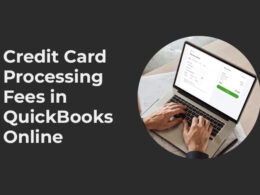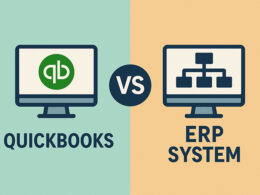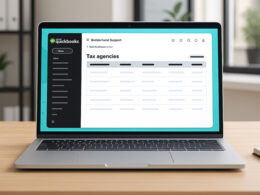Are you wondering how difficult is Quickbooks to learn? Whether you have some accounting knowledge or none at all, let me help you understand how easy or difficult it is to get started with QuickBooks.
QuickBooks accounting software is a widely used tool with 84% of the market share. The software is designed to help small and medium-sized businesses manage their financial tasks efficiently. It offers a range of features including tracking income and expenses, invoicing customers, paying bills, managing payroll, and generating detailed financial reports.
Whether you are a business owner, freelancer, or accountant, learning QuickBooks can simplify your financial processes and save you valuable time.
But the question is how easy or difficult to learn Intuit’s Quickbook software or how long time or effort it will take?
Let’s explore what makes QuickBooks challenging to learn, how long it typically takes, and strategies to master it efficiently.
Is QuickBooks Difficult to Learn?
Most beginners can become proficient in QuickBooks within two to four weeks of dedicated practice. The basic functionality can be grasped in just a few hours, but truly mastering the software’s extensive features requires consistent effort over time.
When compared to other accounting software like Sage, QuickBooks is considerably more intuitive for beginners.
In fact, QuickBooks Online scores an impressive 5/5 for ease of use according to industry reviews.
So, your experience will largely depend on your background, which version you choose, and how much time you dedicate to learning.
How Long Does It Take to Learn QuickBooks?
The timeline for learning QuickBooks varies based on your goals and prior knowledge:
Basic Proficiency (2-4 Weeks)
Most beginners need about two to four weeks to become comfortable with fundamental QuickBooks operations.
With 10-20 hours of focused training and practice, you can learn to navigate the interface, create invoices, record expenses, pay bills, receive payments, and perform basic bank reconciliations.
Advanced Features (1-3 Months)
Mastering more complex features like payroll processing, inventory management, and financial reporting typically takes additional weeks or months.
These functions require a deeper understanding of both the software and accounting principles.
Industry-Specific Customization (3+ Months)
Tailoring QuickBooks for specific industries or complex business needs requires extensive knowledge and experience.
Expect to spend several months becoming proficient with custom fields, class tracking, and industry-specific reporting.
QuickBooks Online vs Desktop: Which Is Easier for Beginners?
The version of QuickBooks you choose significantly impacts your learning experience:
QuickBooks Online
- Interface: Modern, intuitive, and much more user-friendly and tutorial-heavy
- Learning Curve: Significantly less steep than Desktop
- Accessibility: Can be accessed from anywhere with internet connection
- Support: Built-in guides, tutorial videos, and a supportive community
- Updates: Automatic updates with new features regularly added
QuickBooks Desktop
- Interface: More traditional and comprehensive but less intuitive
- Learning Curve: Steeper, requiring more accounting knowledge
- Accessibility: Limited to the computer where it’s installed
- Features: More robust inventory tracking and industry-specific tools
- Best For: Established businesses with complex needs
QuickBooks Online is the ideal choice for most small businesses, according to financial experts.
For beginners specifically, the online version offers an introduction to accounting software with its guided setup and simplified workflow.
Common Challenges New QuickBooks Users Face
Even with its user-friendly design, new QuickBooks users typically struggle with several aspects:
- Navigation and Interface Challenges: While QuickBooks has made strides in improving its interface, first-time users often feel overwhelmed by the sheer number of options and features available. Finding specific functions can be frustrating without proper guidance.
- Accounting Terminology: QuickBooks uses standard accounting terms like “accounts receivable,” “chart of accounts,” and “reconciliation.” Without basic accounting knowledge, these terms can be bewildering.
- Setting Up the Chart of Accounts Correctly: Setting up chart of accounts correctly is among the most common challenges. This foundational step affects everything from financial reporting to tax preparation.
- Transaction Categorization and Reconciliation: Many beginners struggle with properly categorizing transactions and performing bank reconciliations.
- Preferences Configuration: One of the first things you should do when you begin using QuickBooks for your accounting purposes is set up your email template preference, reporting options, charges for late payments, and add your default bank account. Many new users skip this crucial setup step.
What Skills Do You Need to Learn QuickBooks?
Your existing skills significantly impact how quickly you’ll master QuickBooks:
- Basic Accounting Knowledge: You need at least basic knowledge of debits and credits, the chart of accounts, and core accounting concepts to learn QuickBooks quickly. Without this foundation, you’ll need to learn accounting principles alongside the software.
- Computer Literacy: While QuickBooks is designed to be user-friendly, comfortable navigation of software interfaces, understanding of file management, and basic troubleshooting skills are essential prerequisites.
- Industry-Specific Considerations: Different businesses have unique accounting needs. QuickBooks can be customized for various industries, but this requires understanding your specific business requirements.
Best Resources to Learn QuickBooks Faster
Fortunately, numerous resources are available to accelerate your QuickBooks learning journey:
Official QuickBooks Training and Certification
Intuit offers comprehensive training programs with certification options. QuickBooksTraining.com provides structured learning paths ranging from $599-$999 with monthly subscriptions. These programs include:
- Live 2-day QuickBooks classes
- Self-paced courses
- Live 1-on-1 help with your specific QuickBooks questions
- Certification exam preparation
Free Tutorials and Community Resources
For those on a budget, QuickBooks provides free resources:
- Built-in tutorial videos within the software
- QuickBooks Community forums
- YouTube tutorials
- Free webinars for beginners
Online Courses
Various platforms offer QuickBooks courses with practical exercises that help identify areas where you might be struggling.
These guided approaches ensure you don’t miss important features.
7 Tips to Learn QuickBooks Faster
Based on expert recommendations and user experiences, here are proven strategies to accelerate your QuickBooks learning:
- Start with Basic Features Before Advanced Ones: Master the fundamentals before tackling complex functions. Begin with navigation, invoicing, expense tracking, and basic reports.
- Practice with Real Transactions: Practice with real business data or find sample data to simulate real-world scenarios. This hands-on approach reinforces learning more effectively than passive study.
- Join QuickBooks Communities: Active participation in forums like “The official QuickBooks forum,” “The QuickBooks subreddit,” or “QuickBooks Tips and Tricks Facebook group” connects you with experienced users who can help troubleshoot specific problems.
- Take Advantage of Built-in Tutorials: QuickBooks also makes using the software easier than most. It does a great job of teaching you little tidbits over time, giving you enough detail to use the software to its full potential without bombarding you with suggestions.
- Focus on One Module at a Time: Instead of trying to learn everything simultaneously, master one area before moving to the next. This structured approach prevents overwhelm.
- Schedule Regular Learning Sessions: Create a study schedule and treat it like any other appointment or commitment. Consistency is key to retention.
- Learn Accounting Basics Simultaneously: If you lack accounting knowledge, invest time in learning fundamental principles alongside QuickBooks. This contextual understanding makes the software’s logic much clearer.
FAQs about Quickbooks Learning
Yes, but it will take longer and you may make conceptual errors. Learning basic accounting principles alongside QuickBooks is highly recommended.
QuickBooks Online is generally considered easier for beginners due to its intuitive interface, built-in tutorials, and simpler workflow.
No, self-learning is possible through free resources, but structured training significantly accelerates the process and helps avoid common pitfalls.
For basic proficiency, plan to spend 10-20 hours over 2-4 weeks. Consistent practice of 30-60 minutes daily yields better results than occasional marathon sessions.
Most users find that understanding accounting terminology, setting up the chart of accounts correctly, and mastering bank reconciliations are some of the greatest challenges.
Self-learning is possible, especially with QuickBooks Online’s guided setup and tutorials. However, having access to expert help (through courses, communities, or consultants) significantly reduce the learning time.
Conclusion
So, how difficult is QuickBooks to learn? The answer depends largely on your background, dedication, and chosen learning method.
Remember that the time invested in learning QuickBooks pays dividends through improved financial management, better business insights, and streamlined accounting processes.