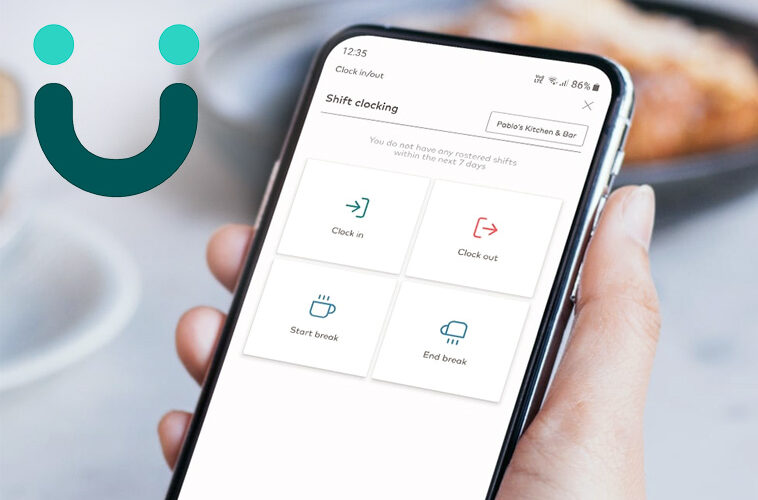Clocking in and out on UKG Pro is an important part of the workday for many employees. The UKG Pro App provides a convenient way to punch in and out quickly and securely, while the website offers a web interface for tracking time and attendance.
This article will provide an overview of how to use both the app and website to clock in and out with UKG Pro.
So, let’s get started…
What is Clock In and Out in UKG Pro?
Clocking in and out is the process of tracking the time an employee starts and ends their workday. This is an essential part of time management for businesses and allows them to accurately calculate employee pay, track productivity, and stay compliant with labor laws.
UKG Pro is an employee management system that provides an easy and efficient way to clock in and out.
Employees can use the UKG Pro App to clock in and out on their mobile devices quickly and securely. They can also view their schedules, swap shifts, and request time off all through the app.
In addition to the app, employees can also punch in and out through the UKG Pro website. The website provides a web interface for tracking time and is accessible from any computer with an internet connection. Through the website, employees can view their timesheets, request time off, and view their pay stubs.
Overall, clocking in and out with UKG Pro provides employees with a simple and streamlined way to manage their time and stay on top of their work schedules.
How to Clock In and Out on UKG Pro Mobile App?
For punching in and out, users must download the UKG Ready app on their mobile phones. Once you have installed the application, follow the below steps –
1. First, open the UKG Ready App.
2. Sign into your Account.
3. On the dashboard, you will find a Clock section with Clock In and Clock Out options.
4. Next, tap on any option according to your needs.

5. A confirmation message pop-up informing the successful punch.
Done, you have successfully logged your clock in or out time on mobile using the UKG Pro app.
How to Punch In and Out on the Desktop?
In order to punch in and out from the desktop, you need to log into your UKG Pro account by visiting the login website. Follow the below steps –
1. First, navigate to the UKG Login page of your company.
2. Next, enter your username and password.
3. Click Punch In or Punch Out as per your requirement.
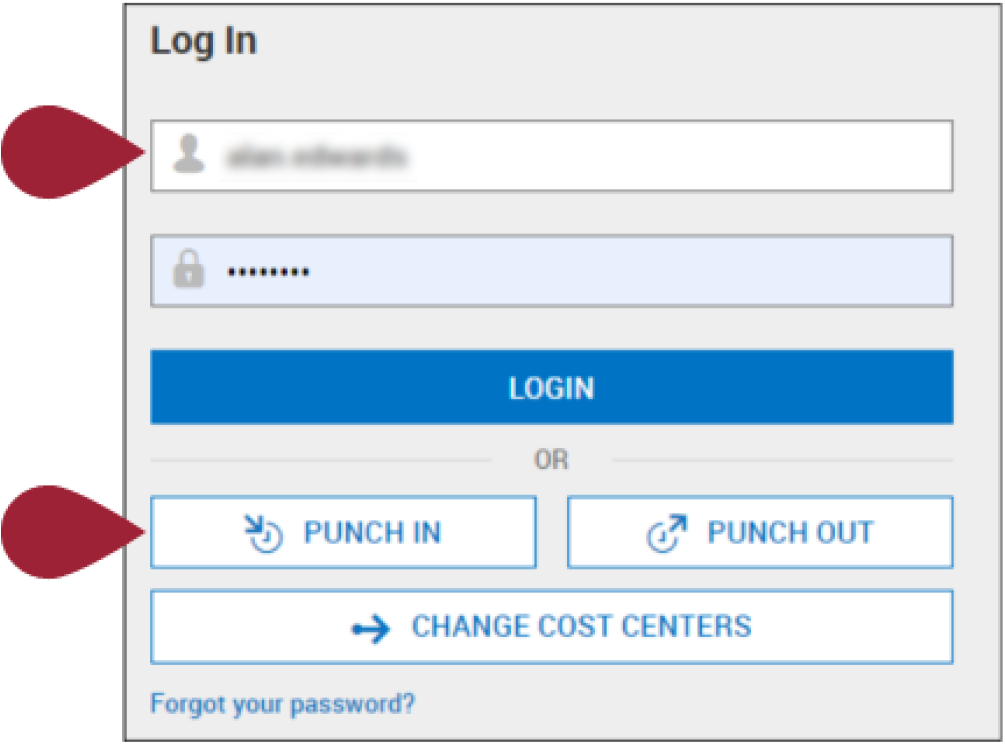
4. You will receive a confirmation message.
That’s it, this is how simple it is to use the UKG Pro website to clock in and out from your desktop.
Note: According to my understanding, login navigation may be different from one company to another. For this tutorial, I am using the reference of BGSF.
How to Clock In and Out from TimeSheet in UKG Pro?
Users can also punch their timings from the TimeSheet option. To do this, follow the below steps –
1. First, sign into your UKG Account.
2. Next, click on the hamburger menu (three horizontal lines) and go to My Time > Timesheet > Current Timesheet.
3. Here, you will find clock-in and clock-out options.
4. Press on any option as per your needs.
Wrapping it up…
In brief, above were a brief information and quick ways you can follow to clock in and clock out on UKG pro website or mobile app. For any further issues, you should reach out to your HR department or administrating manager.