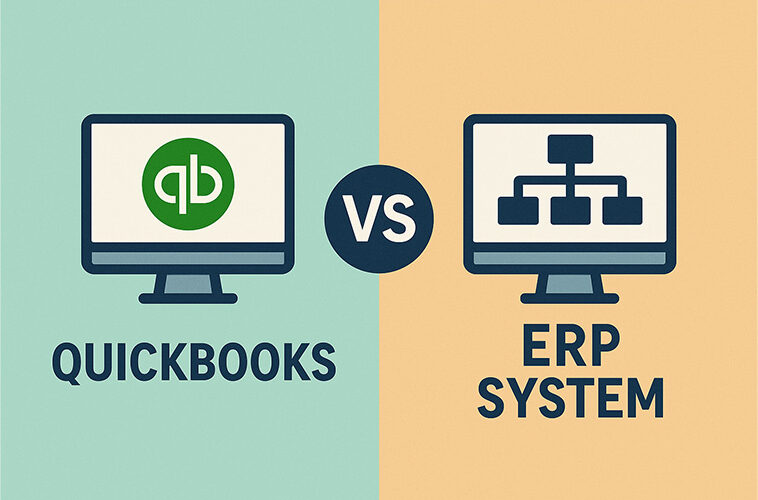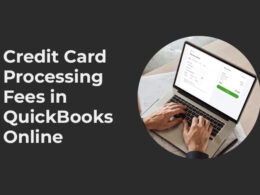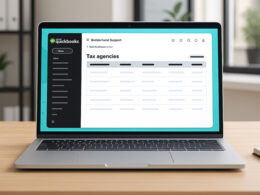QuickBooks is not an ERP system. It is accounting software designed for small and medium-sized businesses to manage finances, track expenses, and handle basic inventory.
ERP (Enterprise Resource Planning) systems, on the other hand, are broader business management platforms. They integrate multiple business functions-such as accounting, inventory, supply chain, human resources, manufacturing, and customer relationship management-into a single unified system.
Quickbooks Vs ERP System: Key Differences
- Scope: QuickBooks focuses on accounting and limited inventory. ERP systems cover accounting, inventory, purchasing, sales, HR, manufacturing, and more.
- Integration: ERP systems connect all business departments, sharing data in real time. QuickBooks primarily manages financial data and requires third-party add-ons to connect with other business functions.
- Scalability: QuickBooks is best for businesses with straightforward needs. ERP systems are built to support growing companies with complex workflows and multiple locations.
Core Components of ERP Systems
True ERP systems integrate these essential functions:
- Financial management beyond basic accounting
- Supply chain and inventory management
- Human resources and payroll
- Manufacturing and production planning
- Customer relationship management
- Business intelligence and reporting
- Integrated database that connects all modules
The magic of ERP happens when data flows automatically between departments. When sales creates an order, inventory updates, manufacturing schedules adjust, and finance records the transaction-all without manual data entry between systems.
QuickBooks: Features and Capabilities
QuickBooks Accounting Software comes in several versions, each offering different levels of functionality.
Understanding what each version can do helps when comparing to full ERP systems.
QuickBooks Online
- Cloud-based accessibility from any device
- Basic accounting and financial reporting
- Invoicing and payment processing
- Expense tracking and receipt capture
- Bank reconciliation features
- Simple inventory tracking
- Limited user access (up to 25 users depending on plan)
- Mobile app access
QuickBooks Desktop Pro/Premier
- Desktop-based accounting solution
- More robust reporting than the Online version
- Basic job costing capabilities
- Simple inventory management
- Limited to 3 users (Pro) or 5 users (Premier)
- File size limitations (approximately 150-200MB)
QuickBooks Enterprise
QuickBooks Enterprise is Intuit’s most powerful offering and comes closest to ERP functionality:
- Supports up to 40 simultaneous users
- Larger file capacity (up to 1GB)
- Advanced inventory capabilities
- Industry-specific editions available
- More detailed reporting options
- Advanced pricing features
- Job costing and resource management tools
Even with these enhanced features, QuickBooks remains primarily one of the best accounting software with expanded capabilities rather than a true ERP system.
When Can QuickBooks Work as an ERP Solution?
Despite not being a true ERP system, QuickBooks-especially the Enterprise version-can meet the business management needs of certain companies.
Ideal Business Types for QuickBooks as an ERP Alternative
QuickBooks may serve as an ERP alternative for:
- Small startups and entrepreneurs who need basic financial management
- Service-based businesses with simple operational needs (consultants, law firms, creative agencies)
- Small retailers with basic inventory requirements
- Businesses with fewer than 40 users who don’t need complex functionality
- Organizations with limited IT resources for implementation and maintenance
When QuickBooks Enterprise Approaches ERP Functionality
QuickBooks Enterprise comes closer to ERP functionality when:
- Combined with third-party integrations for CRM, inventory, or e-commerce
- Using its advanced features like inventory management and industry-specific tools
- Implementing cloud hosting for better accessibility and collaboration
- Utilizing industry-specific editions for contractors, manufacturing, nonprofit, or retail
Real Limitations to Consider
Even in these ideal scenarios, businesses should be aware of QuickBooks’ limitations:
- Data silos often still exist between QuickBooks and integrated applications
- Complex reporting across multiple systems remains challenging
- User experience isn’t consistent when using multiple solutions
- Performance issues may arise as transaction volumes increase
- Manufacturing and distribution functions remain basic compared to true ERPs
Signs It’s Time to Upgrade from QuickBooks to an ERP
How do you know when QuickBooks no longer meets your needs? Watch for these warning signs:
- System slowdowns – QuickBooks crashes or runs slowly due to file size or transaction volume
- Information gaps – Data trapped in separate systems makes it hard to see the complete picture
- Manual work overload – Your team spends too much time on data entry between systems
- Reporting struggles – Creating the reports you need requires excessive manual effort
- Growth limitations – Business expansion is held back by software constraints
- Compliance issues – Meeting industry regulations becomes increasingly difficult
- Workarounds multiply – Staff creates makeshift processes to overcome system limitations
- Inventory complications – Your inventory needs have grown beyond what QuickBooks can handle
- Multiple business entities – Managing several locations or companies becomes unwieldy
Going global – You need stronger multi-currency and international tax capabilities
Making the Right Choice for Your Business
Deciding between QuickBooks and an ERP system requires careful consideration of your current needs and future growth.
Questions to Ask About Your Operations
To make the right decision, ask yourself:
- How many users need system access now and in the near future?
- What’s your monthly transaction volume, and how fast is it growing?
- How complex is your business structure (departments, locations, entities)?
- Which departments need to share data in real-time?
- How sophisticated are your inventory management needs?
- What compliance regulations must your business follow?
- What growth do you expect over the next 3-5 years?
Transitional Strategies to Consider
Some businesses find success with these hybrid approaches:
- QuickBooks + Integrated Solutions – Keep using QuickBooks for accounting while adding specialized tools for other functions
- Phased ERP Implementation – Start with critical ERP modules while maintaining QuickBooks temporarily
- Cloud-Hosted QuickBooks Enterprise – Gain some ERP-like benefits through cloud hosting while preparing for future transition
This approach can provide immediate improvements while spreading out the cost and organizational impact of a full ERP implementation.
Conclusion
QuickBooks is powerful accounting software, but it is not an ERP system.
Businesses with basic needs may find QuickBooks sufficient, but companies needing full integration across all operations should look at true ERP solutions.