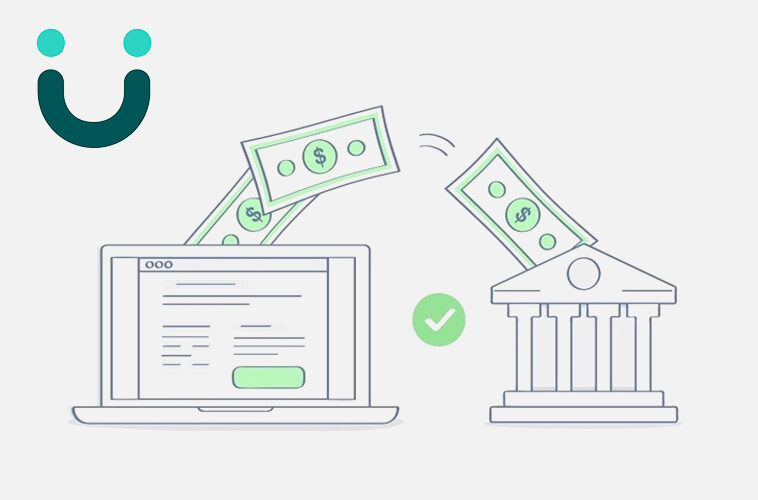Changing your direct deposit on UKG Pro is a simple process that allows you to quickly and easily update your banking information. With UKG Pro, you can add or modify existing direct deposit accounts, enter your direct deposit information, and submit changes via UltiPro.
This guide will walk you through the steps of setting up or changing your direct deposit on UKG Pro.
What is Direct Deposit?
Direct deposit is a way for an employer to put money directly into an employee’s bank account. It is convenient, secure, and fast. This eliminates the need for paper checks and trips to the bank, making it a convenient and secure way to receive payments.
Employers and employees like this payment method because it makes getting paid easier.
Direct Deposit works by having the payer provide the recipient’s banking information, such as their account number and routing number, to initiate the transfer. The funds are then electronically sent from the payer’s financial institution to the recipient’s bank account.
Direct deposits can also be split into multiple accounts if desired.
Direct Deposit is widely used by employers for payroll, Social Security benefits, tax refunds, pension payments, and other types of payments. It is also used by government agencies, insurance companies, and other organizations that make regular payments.
Benefits of Direct Deposit for Employers?
Employers can benefit greatly from utilizing direct deposit in their UKG Ready solution. Here are a few key advantages:
- Time Savings: Direct deposit can help employers save time by eliminating tasks associated with paper paychecks. This includes writing, signing, and delivering checks to employees. Additionally, direct deposit can help ensure that employees get their earnings on time, regardless of weather or holidays.
- Cost Reduction: Direct deposit can reduce costs associated with re-issuing lost or stolen checks, stopping payment charges from banks, and investigating missing checks. Employers can also benefit from same-day ACH technology, which provides more control over their funds.
- Increased Security: Direct deposit eliminates the risk of stolen checks and forged signatures, which can help increase security for employees and employers.
- Environmentally Friendly: A paperless payroll system reduces a company’s carbon footprint, making it more environmentally friendly. Additionally, offering online pay statements can further reduce paper usage and make it easier for employees to access their pay information 24/7.
Overall, direct deposit can help employers save time and money, improve security, and promote environmental responsibility. Switching to direct deposit is a smart choice for any business looking to streamline their payroll process and improve their bottom line.
Benefits of Direct Deposit for Employees
Direct deposit can bring many benefits to employees, including:
- Convenience: With direct deposit, employees don’t have to worry about making trips to the bank to cash or deposit their paychecks. Their earnings are automatically deposited into their bank accounts on payday, saving them time and hassle.
- Faster Access to Funds: Employees can access their funds faster with direct deposit, as electronic payments typically clear faster than paper checks. This means they have immediate access to their earnings on payday, and don’t have to wait for checks to clear.
- Increased Security: Direct deposit can help increase security for employees, as there is no risk of lost or stolen paper checks. This can help protect their personal information and prevent potential fraud.
- Saves on Fees: Employees who don’t have bank accounts may have to pay fees to cash their paychecks at check-cashing stores. With direct deposit, employees can avoid these fees and keep more of their earnings.
- Eco-Friendly: Employees can feel good about the environmental impact of direct deposit. By opting for paperless options like direct deposit and online pay statements, they help reduce paper waste and make a positive environmental impact.
How to set up Direct Deposit for your Employees on UKG Pro?
To set up direct deposit on UKG Pro, you need to collect banking information from employees, including the bank name, routing number, account number, and account type.
Now, there are two ways to set up direct deposit on UKG Pro –
- UKG Ready Prenote Feature
- Manual Process
1. UKG Ready Prenote Feature
It is recommended to use the prenote feature to validate the account, which involves sending a test zero-dollar amount through an ACH network. The prenote process can take up to 10 days and is initiated during the first payroll process.
To waive the prenote, you can adjust the “Prenote Expires in” field in the Default Employee Settings box.
2. Manual Process
If you choose not to use the prenote process, you can manually enter employee direct deposit information in the Pathway section, which is located in Payroll > Employee Payroll Maintenance > Direct Deposits > Add New.
Once the bank routing and account information have been entered, the first direct deposit will occur during the next payroll processing run.
How to Change Direct Deposit in UKG Pro?
To modify your direct deposit, simply go to My Pay > Direct Deposits. Upon arriving at the Direct Deposits page, you will be able to view details regarding any current bank accounts being used for deposits and reserves. Not only can you review this information but also make adjustments as needed – including editing or deleting existing accounts or adding new ones.
How to Collect Direct Deposit Information using ESS (Employee Self-Service) Option?
To collect direct deposit information using the Employee Self Service (ESS) option, you can set up an HR action for direct deposit.
For this, go to UKG Ready and choose HR > HR Actions > Direct Deposit > Start. Add your banking information and use the ‘calculation method’ field if you want to split deposits across multiple accounts.
You can also use the “Reserve Live Check” feature if you want some funds allocated to a live check.
Remember to add a note about uploading a voided check or bank statement so your banking info is verified, then set up workflow with payroll approval when done. If you have the UKG Ready mobile app, you can also do it from there!
How to Cancel a Direct Deposit on UKG Pro?
To cancel direct deposit for an employee in UKG Pro, you would need to follow these steps:
- Go to the Pathway section of your solution.
- Click on Payroll, then select Employee Payroll Maintenance.
- Select the employee whose direct deposit you want to cancel.
- Go to the Direct Deposits tab.
- In the list of direct deposit items, select the one you want to cancel.
- Click Delete.
- Confirm that you want to delete the direct deposit item.
Note that if you delete a direct deposit item after payroll has already been processed, any payments that were previously deposited may not be reversed. In this case, you would need to work with the employee to arrange an alternative form of payment or issue a manual check.
How to Set up Direct Deposit without Payroll in UKG?
I should clarify that the setup for direct deposit without payroll in UKG Pro may vary depending on the specific configuration of your organization’s system.
However, in general, you would need to follow these steps:
- Navigate to the section called Direct Deposit in your UKG Pro account.
- Complete the form with your banking information, such as your bank name, routing number, account number, and account type (checking or savings).
- Verify the information entered and submit the form.
- Wait for confirmation that the direct deposit has been set up.
It is important to note that direct deposit is typically integrated with payroll processing, so setting up direct deposit without payroll may require specific configuration or additional steps, such as manually entering payment amounts or creating a custom report.
If you require further assistance or have questions, it may be helpful to consult your organization’s system administrator or contact UKG Pro support for guidance.
How long does it take for Direct Deposit to Activate in UKG?
After you’ve entered your direct deposit information into UKG Pro, the direct deposit will typically become active within two pay periods, assuming there are no issues with the information provided.
However, if you use the prenote feature, the direct deposit account validation process can take up to 10 days to complete, and the first direct deposit will occur during the next payroll processing run after that. If you manually enter the direct deposit information, the first direct deposit will occur during the next payroll processing run after the information has been entered.
Why am I not Getting my Direct Deposit in UKG?
There could be several reasons why you are not receiving your direct deposit in UKG Pro.
Here are some common issues to check:
- Incorrect banking information: Make sure that the bank account and routing numbers you provided are correct. If there are any errors in the information submitted, this can cause a delay or cancellation of the direct deposit.
- Deadline for direct deposit submission: Your organization may have a specific payroll deadline, which means direct deposit information must be submitted before a certain date and time to be processed in the current pay period. Check with your employer on any deadlines that need to be met.
- Account verification: If your employer uses UKG’s prenote process for direct deposit, there could be a delay in the first payment as the account is verified via a trial money transfer. This process can take up to 10 business days.
- Incorrect pay rate or hours: Ensure that your payroll information such as pay rate, hours worked and taxes are entered correctly to avoid any issues with direct deposit.
If none of these issues apply and you still haven’t received your direct deposit, it is recommended to contact your employer’s HR or payroll department to troubleshoot the issue.
Wrapping it up…
Overall, setting up a direct deposit process with UKG Pro is an easy and efficient way to ensure that your employees get paid on time without any hassle.
By following the simple steps outlined in this article, you can quickly configure UKG Pro for direct deposits and start taking advantage of its many benefits.
Whether you’re just starting out or looking for ways to streamline payroll processes within your organization, using Direct Deposit through UKG Pro should be at the top of your list!